How to translate Story
There are 2 options to translate Story. Let’s say you are learning Spanish from English. You can:
- Translate Spanish story to English, or
- Translate English story to Spanish.
For the first option, you can use Translate from, while for the second you can use Translate to.
Translate Spanish story to English
Go to Spanish learning page, click Translate from icon  , click “choose story to translate”
, click “choose story to translate” 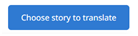 and choose one story from the list.
and choose one story from the list.
After that you should see two boxes, one for the Story written in Spanish and another box below that where you can write your translation.
After you finish writing your translation, click “publish” 
Translate English story to Spanish
Go to Spanish learning page, click Translate to icon  , click “choose story to translate”
, click “choose story to translate” 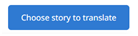 and choose one story from the list.
and choose one story from the list.
After that you should see two boxes, one for the Story written in English and another box below that where you can write your Spanish translation.
After you finish writing your translation, click “publish” 