Lessons
Lessons are typically the first step in your journey to learning a new language. Through lessons, you will encounter and learn new words. Each lesson consists of several sentences, which may vary in format—some might appear as random sentences, others as conversations, and some even as stories. Every sentence is accompanied by audio, allowing you to familiarize yourself with the pronunciation and tone of the language you are learning.
Each word in the sentences is clickable, providing a wealth of information about it. By clicking on a word, you can explore its translation, part of speech, different grammatical forms (such as verb conjugations like 'comer,' 'como,' 'comes' in Spanish, or noun declensions), additional example sentences, gender (if applicable), and even listen to its audio pronunciation. Engaging with each word you encounter is not just recommended but essential, as it ensures the word becomes part of your learning loop and reinforces your progress.
When a word enters your learning loop, it will appear in word tests, giving you the opportunity to refresh your memory by recalling its translation. You might notice that the words displayed at the bottom of a sentence are not always identical to the word you clicked. This is because they are presented in their infinitive or base form, making it easier and faster for you to understand and recognize word patterns, like how verb endings change depending on the subject in different languages. By studying the word forms provided at the bottom, you can familiarize yourself with these patterns over time.
Additionally, as you progress through the lessons, you’ll observe that the background color of each word changes. These colors indicate your familiarity with the words. The more frequently you answer correctly in word tests, the more familiar and recognizable each word will become to you.
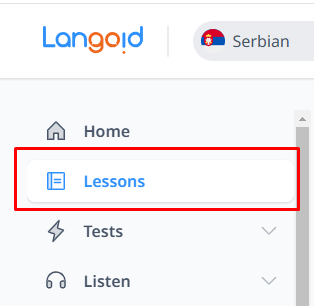
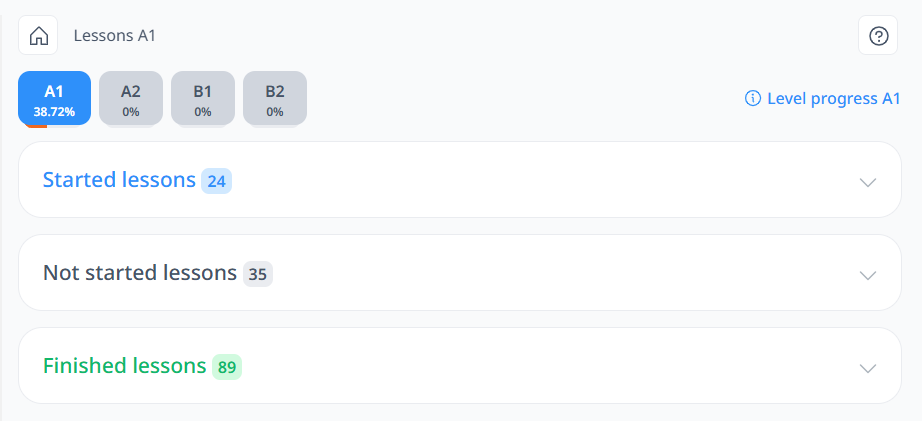
Depending on the language you're learning, there will be several levels. The beginner level is A1, followed by A2, and then B1 and B2. Each level consists of lessons. When you start learning the language, all lessons will appear under the "Not Started Lessons" category. Once you open a lesson, it moves to the "Started Lessons" category. After you finish reviewing a lesson, it transitions to the "Finished Lessons" category. Your progress will be shown in percentage in each level.
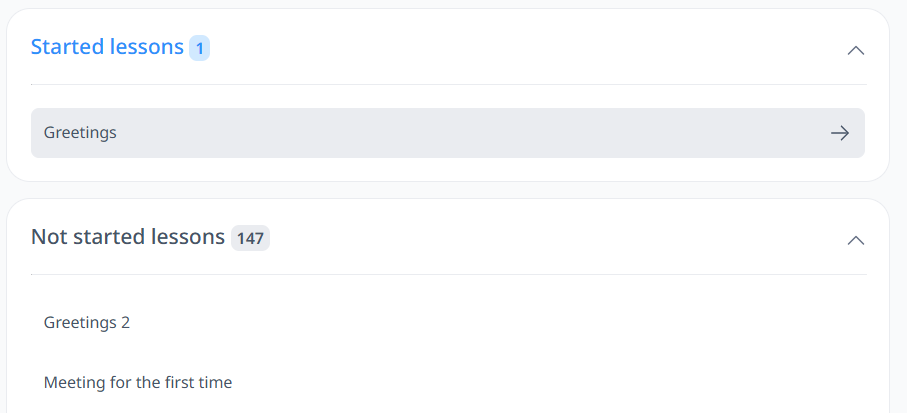
When you click on a lesson, such as "Greetings," you'll see sentences in the language you're learning alongside their translations in your interface or native language.
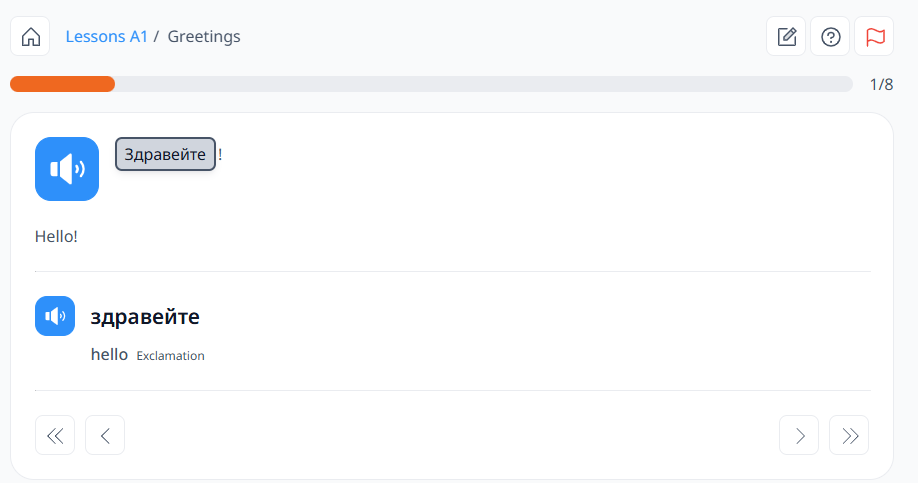
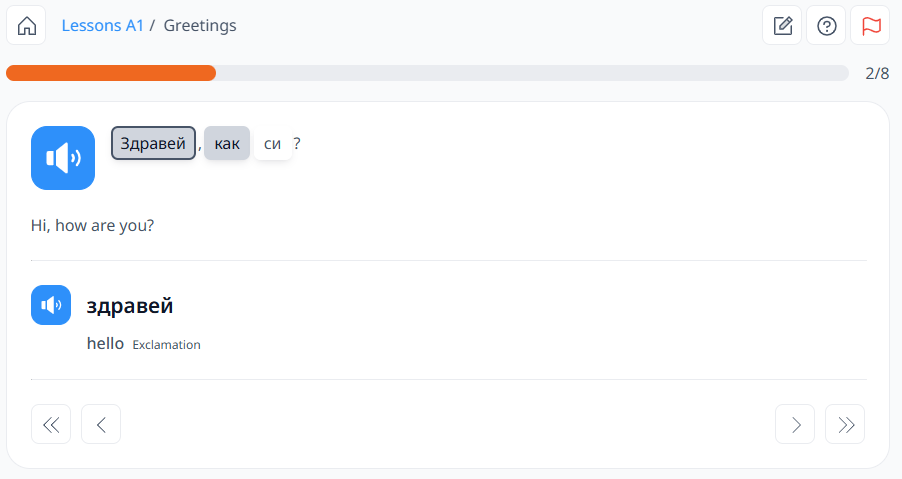
The numbers 1/8 and 2/8 on the right indicate that you are currently viewing the first or second sentence out of a total of 8 sentences in the lesson.
You can click the "speaker" icon to listen to the audio for each word or sentence.
You may also notice that each word in a sentence is displayed in its own box, with either a colored or white background. This means you can click on each word to view additional information, like this:
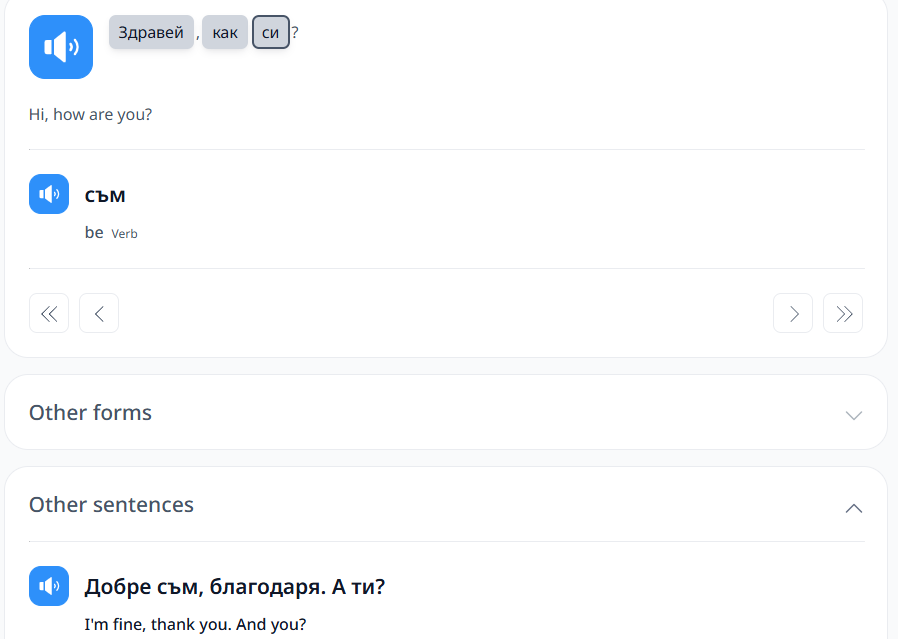
Some words include "Other Forms" and "Other Sentences" options.
- Other Forms: This feature shows the inflected forms of the word, allowing you to review its variations.
- Other Sentences: This provides additional examples of how the word is used in different sentences.
Not all words have these features, but you can always see each word's translation, its part of speech, and listen to the audio to learn the correct pronunciation.
You can use the > and < buttons to navigate between words, or the >> and << buttons to move to the next or previous sentence.
In the upper right corner, you'll notice three buttons. 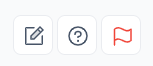
 This button allows you to write notes about the word you're currently viewing. You can review these notes in the vocabulary section and see them again when you encounter the same word in other sentences.
This button allows you to write notes about the word you're currently viewing. You can review these notes in the vocabulary section and see them again when you encounter the same word in other sentences.
 This button takes you to this help page. You can use it whenever you need guidance on how the page functions. Each page has a dedicated section explaining its features and how to use them.
This button takes you to this help page. You can use it whenever you need guidance on how the page functions. Each page has a dedicated section explaining its features and how to use them.
 You can use this button to report any mistakes or issues related to the sentence you're currently viewing. Select an option from the list provided, or choose "Other" and describe the problem in the text box for additional details.
You can use this button to report any mistakes or issues related to the sentence you're currently viewing. Select an option from the list provided, or choose "Other" and describe the problem in the text box for additional details.
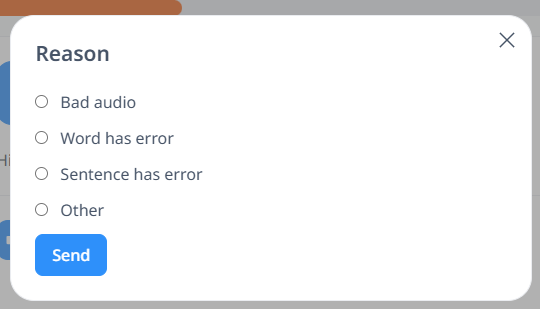
You may notice that some words have a colored background while others have a white background, and wonder what that means.
- White background: This indicates a new word you haven't seen before. Click the word to add it to your learning loop, so it will appear in your next "Word Test."
- Colored background: Each color represents how well you remember the word. You can view the color for each level on the "My Vocabulary" page.