What is Correction?
In Langoid, the learning process is interactive. You can expect other user to correct your mistakes and you can also participate in improving other user’s learning journey by correcting their mistakes. Every task you publish can be seen by other users and they can give corrections to it. Expect notifications  for corrections after you published a Task.
for corrections after you published a Task.
After you click any Task’s icon, you can see a list of tasks published by other users. If you want to give correction to other users’ Task, you can click one Task and then click “Add Correction” button 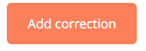 A box will appear with the original text from the creator (except in Read Task where you will see a record button). You can edit the text. Remember, only write the corrected version of the Task in this box. If you want to give suggestion or tips or hint, you can put it in the comment box below it.
A box will appear with the original text from the creator (except in Read Task where you will see a record button). You can edit the text. Remember, only write the corrected version of the Task in this box. If you want to give suggestion or tips or hint, you can put it in the comment box below it. 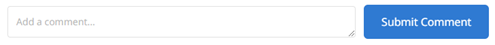
After you done editing the text, click “Send” button  and your correction will be highlighted in green.
and your correction will be highlighted in green.